NeoOffice im Mac App Store
NeoOffice 2022.7 ist die neueste Version von NeoOffice in Apples Mac App Store. Wenn Sie Probleme oder Fragen haben, empfehlen wir, dass Sie die Schritte in der NeoOffice Support Seite verwenden, um nach Antworten zu suchen.
 NeoOffices sagt Ihnen, eine neuere Version zu installieren?
NeoOffices sagt Ihnen, eine neuere Version zu installieren?
Wenn Sie NeoOffice bereits im App Store von Apple installiert haben, ist wahrscheinlich eine alte Version von NeoOffice Classic Edition oder Professional Edition auf Ihrem Computer installiert.
Um dieses Problem zu beheben, klicken Sie mit der rechten Maustaste oder bei gedrückter Control-Taste auf das NeoOffice-Symbol im Dock, während NeoOffice noch läuft. Wählen Sie im angezeigten Popup-Menü den Menüpunkt Optionen > Im Finder anzeigen. Ein Finder-Fenster wird angezeigt. Beenden Sie NeoOffice, ziehen Sie die NeoOffice-Anwendung im Finder-Fenster in den Papierkorb und leeren Sie den Papierkorb.
Welche Änderungen wird NeoOffice Professional Edition Benutzer in die Mac App Store Version von NeoOffice sehen?
Extension Benutzer: Wenn Sie mit macOS Sierra oder High Sierra verwenden, müssen Sie diesen Patch
nach der Installation die Mac App Store Version von NeoOffice installieren, um die meisten Erweiterungen verwenden zu können
Base Benutzer: Wenn Sie Base verwenden, empfehlen wir Ihnen, dass Sie LibreOffice verwenden
Die Base funktionen in die Mac App Store Version von NeoOffice sind viel begrenzter als in LibreOffice
Programme in Apples Mac App Store müssen mehrere Sicherheitsanforderungen umzusetzen. Aufgrund der Apples Sicherheitsanforderungen, wird NeoOffice Professional Edition Benutzer die folgenden Unterschiede in die Mac App Store Version von NeoOffice zu sehen:
- Uses Apple's App Sandbox
- Features that require Java or Python removed
- Will only send e-mail using Apple's Mail application
- Will not overwrite NeoOffice Professional Edition
- Update check feature removed
Below are more details about each of these changes:
-
Applications that use Apple's App Sandbox are not allowed to open any of the user's folders or files without explicit permission from the user. So, when the Mac App Store version of NeoOffice tries to open one of the user's files, NeoOffice will display a native Öffnen dialog set to the file's folder. The Mac App Store version of NeoOffice will only be able to open the file if the user presses the dialog's Öffnen button.
Features that require Java or Python removed
Apple requires that applications in the Mac App Store not use Java. Also, neither Java nor Python support the folder and file security restrictions that Apple's App Sandbox imposes. Because of these Apple security restrictions, NeoOffice Professional Edition users will notice the following changes in the Mac App Store version of NeoOffice:
- Tables in existing Base databases that use the HSQLDB format cannot be opened.
- Reports in all existing Base databases cannot be opened.
- JDBC drivers will not work. Only ODBC drivers can connect to database servers. To use MySQL's ODBC driver in the Mac App Store version of NeoOffice, please read this NeoWiki article.
- Third party extensions that use Java or Python cannot be installed. Extensions that use OpenOffice or LibreOffice Basic or native compiled code will continue to work.
- Several menu items in NeoOffice's Datei > Assistenten menu have been removed.
- E-mailing of mail merge results has been removed.
Will only send e-mail using Apple's Mail application
Applications that use Apple's App Sandbox can only send e-mail using Apple's Mail application. So, when you select one of the menu items in the Datei > Senden menu in the Mac App Store version of NeoOffice, your Mac will create a new e-mail in Apple's Mail application even if you have set the default e-mail application to a different application.
Will not overwrite NeoOffice Professional Edition
The Mac App Store version of NeoOffice can be installed on the same machine and will not interfere with NeoOffice Professional Edition. Wenn Sie bereits NeoOffice Professional Edition in dem Programme Ordner installiert, Apples App Store Programm installiert die Mac App Store Version von NeoOffice in einem neuen Programme / NeoOffice Ordner.
Also, the Mac App Store version of NeoOffice uses the following user preference files and folders to keep the Mac App Store version of NeoOffice preferences separate from NeoOffice Professional Edition preferences:
- User preferences folder (replace "~" with your Home folder):
~/Library/Containers/org.neooffice.NeoOfficeSecureEdition/Data/Library/Preferences/NeoOfficeSecureEdition-4.0 - Native preferences domain name: org.neooffice.NeoOfficeSecureEdition
- User preferences folder (replace "~" with your Home folder):
-
Apple's Mac App Store has its own update check so NeoOffice's internal update check has been removed from the Mac App Store version of NeoOffice.

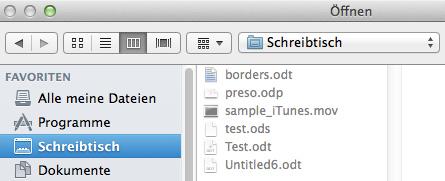 Uses Apple's App Sandbox
Uses Apple's App Sandbox